FlexDash w/Node-RED: Quick Start
To quickly try something out it is recommended to use docker. While docker can be confusing at the beginning, the docker quick-start page attempts to provide enough examples and explanations to perform simple tasks without much prior knowledge. The big benefit of using docker is that it's easy to throw away tests and to start again from a clean sheet, i.e., known-good configuration.
Alternatively, you can also easily install FlexDash on a regular Node-RED installation.
All the Pieces
FlexDash consists of a number of parts:
- FlexDash is a single-page web application that runs in the browser and displays the dashboard.
- Node-RED-FlexDash is a Node-RED module that contains the main integration into Node-RED. It is the server part with which the FlexDash dashboard communicates.
- Node-RED-FD-CoreWidgets is a Node-RED module that contains Node-RED nodes for most of the widgets that are built into FlexDash.
Installing FlexDash using Docker
Follow along with the docker quick-start page.
Installing FlexDash in Node-RED
For a non-docker set-up, the recommended method is to install FlexDash
using npm install @flexdash/node-red-fd-corewidgets,
this will automatically pull-in the other necessary parts as dependencies.
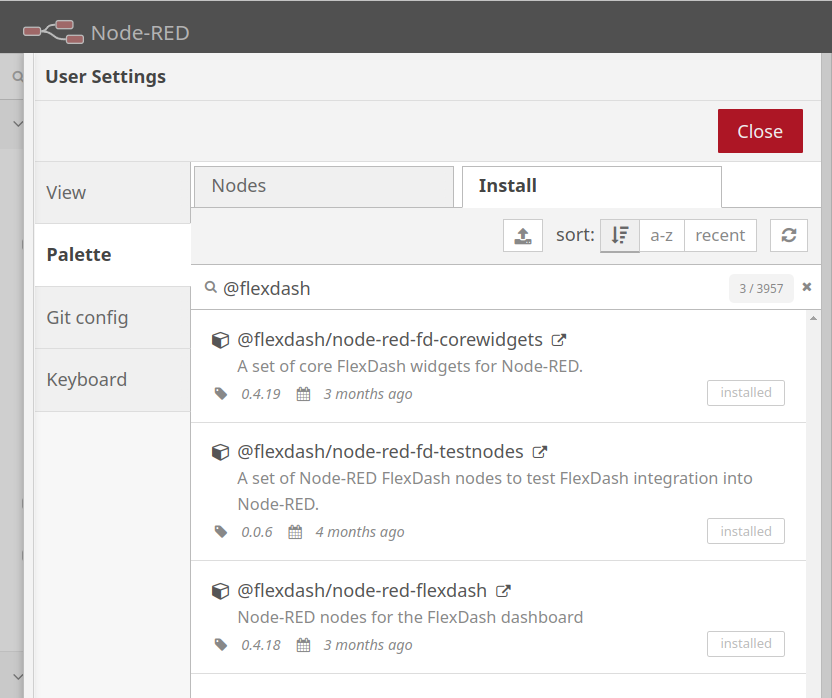
You can also use the "manage palette" feature in the Node-RED editor (in the top-right menu) to install "@flexdash/node-red-fd-corewidgets", however, a restart of Node-RED is required after the installation!
Warning
When installing (@flexdash/node-red-fd-corewidgets) using the
"manage palette" feature a restart is required due to
bug #569 in Node-RED.
The core widgets module comes with a set of example flows, which you can install using the Node-RED editor's "import" feature. See the next section.